This in itself is not considered malicious as there are many legitimate programs that change these settings as well. What is considered malicious, though, is that it will also append the argument http://dosearches.com to random Windows shortcuts on your desktop and your Windows Start Menu.
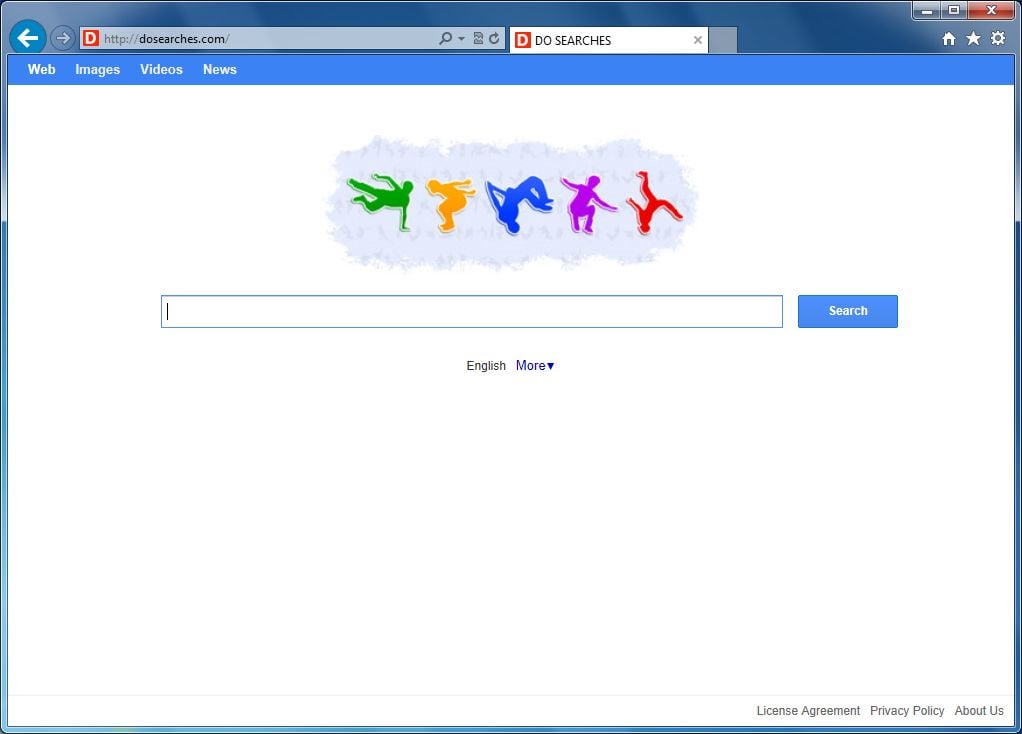
The Dosearches.com homepage will display advertisements and sponsored links in your search results, and may collect search terms from your search queries. The Dosearches.com hijack is used to boost advertising revenue, as in the use of blackhat SEO, to inflate a site’s page ranking in search results.
You should always pay attention when installing software because often, a software installer includes optional installs, such as this Dosearches.com browser hijacker. Be very careful what you agree to install.
Always opt for the custom installation and deselect anything that is not familiar, especially optional software that you never wanted to download and install in the first place. It goes without saying that you should not install software that you don’t trust.
Guide
The AdwCleaner utility will scan your computer for Dosearches.com malicious files that may have been installed on your computer without your knowledge.
You can download AdwCleaner utility from here. Once you finished the setup click on the Scan button as shown below.
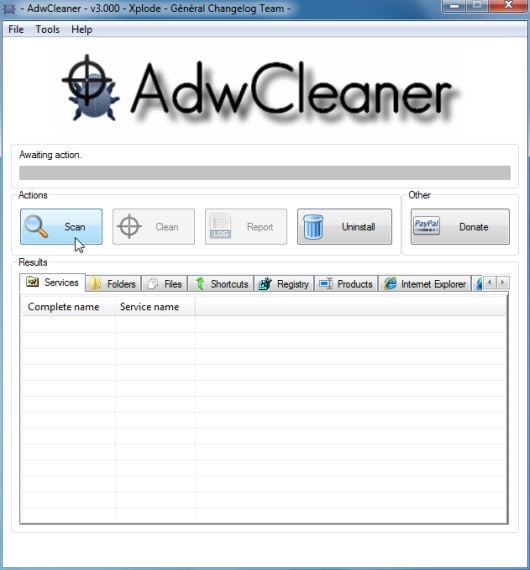
AdwCleaner will now start to search for Dosearches.com malicious files that may be installed on your computer. To remove the Dosearches.com malicious files that were detected in the previous step, please click on the Clean button.
AdwCleaner will now prompt you to save any open files or data as the program will need to reboot the computer. Please do so and then click on the OK button.
Remove Dosearches.com from Internet Explore, Firefox and Google Chrome with Junkware Removal Tool
Junkware Removal Tool is a powerful utility, which will remove Search.Dosearches.com from Internet Explorer, Firefox or Google C
hrome, and will double-check for any other compromised Windows shortcuts.
You can download the Junkware Removal Tool utility from here.
If Windows prompts you as to whether or not you wish to run Junkware Removal Tool, please allow it to run.
Junkware Removal Tool will now start, and at the Command Prompt, you’ll need to press any key to perform a scan for the Dosearches.com virus.
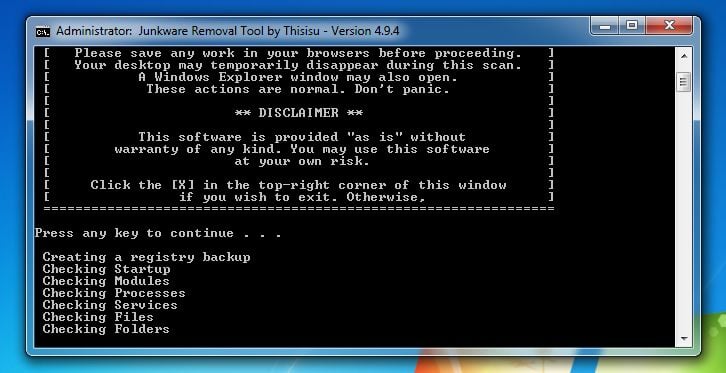
Please be patient as this can take a while to complete (up to 10 minutes) depending on your system’s specifications.
Clean up the various Windows shortcuts that have been hijacked by Dosearches.com virus
Search for your browser shortcut (Desktop, Taskbar or Start Menu Shortcut), then right click on it and select Properties.

If you are experiencing problems while trying to remove the Dosearches.com.com search shortcut hijack, you can download Shortcut Cleaner from the below link, and then you’ll just need to run this utility to fix your Windows shortcuts. When it is done, it will show you a log that contains a list of shortcuts that were cleaned.












0 comments:
Post a Comment